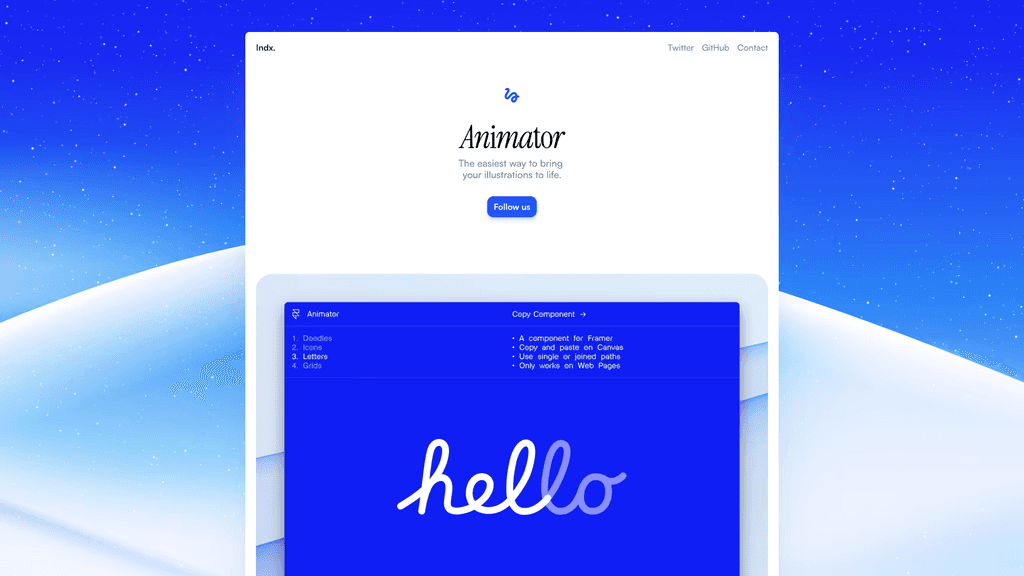How To Build a Killer Landing Page (in Less Than 3 Hours)
A Guide to Rapid Web Design in Framer

By Cole
May 26, 2024
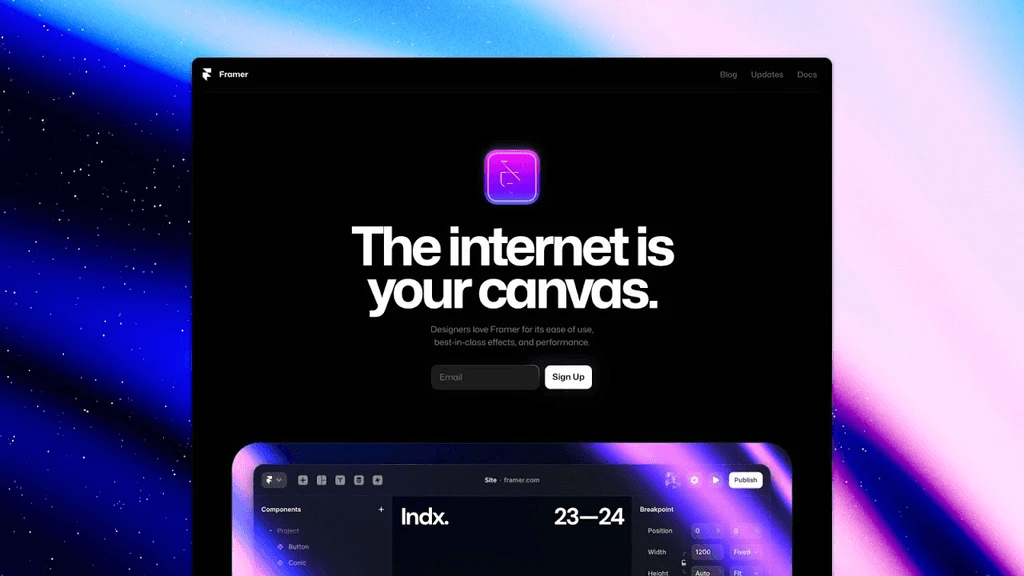
Introduction
Need a stunning landing page fast? With Framer, you can create a high-converting, visually appealing landing page in under 3 hours. Follow this quick guide to get started!
Step 1: Set Up Your Project (30 Minutes)
Sign Up and Log In:
Go to Framer's website, sign up, and log in.
Click "New Project" and select a blank canvas.
Understand the Interface:
Canvas: Your main design area.
Layers Panel: Organizes all your elements.
Properties Panel: Adjusts properties of selected items.
Toolbar: Tools for adding and editing elements.
Step 2: Design Your Layout (60 Minutes)
Add a Hero Section:
Use the "Text" tool to create a catchy headline and subheadline.
Add a high-quality background image using the "Image" tool.
Insert a compelling call-to-action (CTA) button with the "Button" tool.
Showcase Features:
Create sections highlighting key features or benefits.
Use images, icons, and concise text to communicate your message.
Add Social Proof:
Include testimonials or logos of well-known clients.
Use the "Text" and "Image" tools to design this section.
Step 3: Enhance Interactivity (30 Minutes)
Add Hover Effects:
Select your CTA button, go to the "Interactions" section in the Properties Panel.
Add a "Hover" interaction to change color or scale on hover.
Smooth Scrolling:
Ensure smooth navigation between sections for a better user experience.
Step 4: Preview and Publish (30 Minutes)
Preview Your Landing Page:
Click "Preview" to see your design in action.
Test all interactions and make necessary adjustments.
Publish Your Page:
Click "Publish" to generate a shareable link.
Optionally, connect your custom domain for a professional touch.
Conclusion
And there you have it! In less than 3 hours, you've built a killer landing page with Framer. Keep refining your design and experimenting with different elements to optimize for conversions. Happy designing!